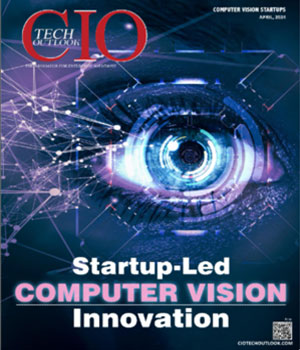CIOTechOutlook >> Magazine >> December - 2016 issue
Manage Inactive Servers Remotely with KVM over IP
By
 Having over 25 years of experience in Sales, Marketing and General Management Sanjay has an industry experience comprising I.T. & Telecom sectors with four start-ups in APAC region.
Having over 25 years of experience in Sales, Marketing and General Management Sanjay has an industry experience comprising I.T. & Telecom sectors with four start-ups in APAC region. As data needs grow, so does the need for data centers. A whitepaper by the Internet and Mobile Association of India released in May 2016 estimates that India can grow to an infrastructure hub attracting USD 7 billion or 4.5 percent of the world’s investments by 2020.
The rapid pace of change in both the available data and business requirements puts immense pressure on data center managers to be more agile. The servers are expected to do more than ever: protect huge volumes of data and the rising number of mission-critical applications, manage highly complex environments and meet more challenging service level agreements (SLAs). In this era of Big Data, it is imperative that the manager is able to use the allocated infrastructure dynamically. But, IT managers encounter a host of problems when it comes to managing servers remotely.
Problems faced by IT managers in managing servers remotely
Hardware: Organizations lose millions of dollars by the minute due to downtime and data loss. The two major prerequisites for a remote server are continuous power supply and reliable internet connectivity. Any disruption to the network will prevent remote server management. Besides that, excessive heat can destroy data on hard drives and cause logic circuits to behave erratically and fail. Restrictions in cooling, hardware management and infrastructure optimization are other challenges.
Software: Remote management tools don’t highlight every detail about every server and when they do reveal a problem, it doesn’t mean they can actually fix it. Earlier, data centers worked in silos. Today, with the advent of Cloud, governance and control has become a big challenge. Although remote access software is simple to load, software based solutions have some downsides which cannot be ignored:
• Software must be installed on every computer to be accessed and it will compete for system resources against critical applications.
• Requires a target computer OS and production network to run; which is virtually impossible in an emergency situation.
• If the operating system crashes on the remote computer, the alternative way to activate the remote computer is physically rebooting the remote server.
• There are some huge security risks that by some accounts are responsible for nearly 62 percent of breaches
One problem, many solutions
It is essential for IT managers to perform management testing and proof-of-principal projects before rolling out remote management platforms to distant data centers. The IT staff needs to be trained for any eventuality and understand the limitations of the platform. In order to keep running the servers constantly, there is a need to ensure that there is enough supply of back-up power. Consider alternative power sources such as diesel-powered generators, local cogeneration facilities such as solar or wind farms or an array of methane-powered fuel cells. Redundant Internet connections are common and practical for remote data centers.
While VNC is platform independent, it still needs to be loaded on the operating systems of both the client and target computers. RDP is built into Windows products. pcAnywhere works only if the host computer maintains a static IP address. One of the major drawbacks of AMT is that not every Intel processor will support it.
Why KVM over IP is the best
While remote management tools like VNC and pcAnywhere will help perform management and diagnostic tasks they still cannot quite match some of the in-depth features of KVM solutions. Some of the important advantages of KVM are:
Advantages of using KVM over IP
• It provides a single interface to access and control power to all rack-mount equipment
• It is dependable- does not use the servers own network connection or rely on software agents
• Allows heterogeneous access to servers from multiple vendors. Gives the same console experience regardless of the vendor
• Operates independent of the target computer
• Many enterprise KVM switches support upwards of 64 servers, and can be configured to work through a centralized server management solution, thus greatly negating the cost factor of KVM switches
How Raritan changed server remote management
Dominion KX III, Raritan's flagship enterprise-class KVM-over IP switch, provides 1, 2, 4 or 8 users with BIOS-level remote management of 8, 16, 32 or 64 servers in a single switch. It is suitable for both general computer and dynamic broadcast applications with features such as DVI/HDMI/DisplayPort digital video, VGA analogue video, audio, virtual media, smart card/CAC, and mobile access. Ideal for server rooms, test labs, and large enterprise data centers, KX III offers high performance web-based remote management of servers, storage, and network devices and virtually any application.
CXO Insights
Digital Diversity - Convergence of Minds and...
By Kewyn George, Director - Business Performance, AstraZeneca
The Challenges are yet to be Addressed
By Virendra Rai, Vice President & Head Information Technology, Lava International Limited
Metrics to Measure the Success of Influencer...