
Commander One: Dual-pane File Manager for macOS
CIOReviewIndia Team | Thursday, 20 June 2019, 06:41 IST
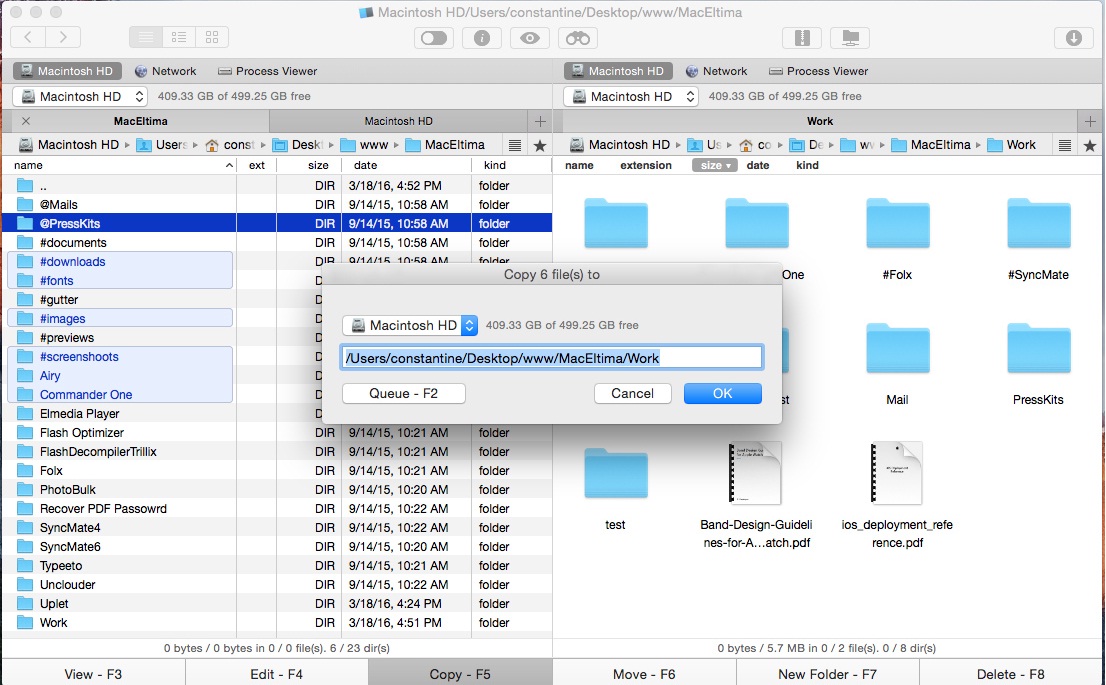
For the use in Mac systems, one of the most versatile file managers is Commander One.When it comes to file management solutions, the essential features and handy options make it a great substitute. The user has to close no tabs and can have an unlimited number of tabs along with having both their hands on the application. The priority folders of the user can be marked by him as favorites which will be handy at all times. All the cloud storages and web servers can be mounted together and can be accessed from remote storages and network servers by the user.
The user can get connected to remote servers via FTP, SFTP or FTPS because this file manager for macOS comes with an in-built FTP manager. Two panels help the system with better and quicker file management. All the passwords are stored in the macOS keychain and Commander One securely stores all the server settings. Amazon’s secure and highly scalable storage can facilitate the user experience to a whole new level. Data in terms of specific buckets or even the entire storage can be linked to the Amazon S3. Establishing connections to remote servers and even mounting it on a system also seems possible in this. Total control can be achieved by the user over files and servers using Commander One. Moreover, on a single plane, a user can also set up Microsoft OneDrive accounts to work with remote files as a local server.
Never is it taken into account whether the user has the need to work using an Android phone, iPhone, iPad or even a DSLR camera. Commander One gives the user full freedom to work on any of the devices and also allows a smooth transition in applications and opening and closing spaces. When the user connects the mac with the USB cable, he can easily mount iOs devices on it as well. Commander One supports iOs 5.x-12.x and makes use of User/Media folder. It allows a user to edit photos and videos on their respective Android or Apple devices and then again save the edited version of the file back to the macOS system. Nothing is needed to get copied to the system if the user wants to listen to any music or watch any video on the Android device. He gains full control over Android data from the convenience of a Mac but of course when he needs to copy data, it can always be done effortlessly.
Commander One is making plans to support several and varied plug-ins by various third-party developers and additional options in the future course of time. It is bent on working on and expanding the functionality of the file manager in order to see that it fits the needs of everyone. All the possibilities that a user generally looks for are efficiently added by the Terminal Emulator. The user completely maintains the system processes in the in-built Mac Terminal Emulator.
The user never has to worry about finding a particular file. The dual file manager that is built in this file manager lets a user search for any disk or file on any folder, even at the cost that the data is getting compressed. It makes the searches of the user very case sensitive and uses regular expressions to conduct precise searches. Commander One also comes with various unique color themes for the users to play with and so that they can use their favorite colors for screens and change the intensity of them in order to maintain long hours of work. This file manager also comes with customizable fonts.
For more information kindly visit the official website.
CIO Viewpoint
By Randy Sloan, SVP & CIO, Southwest Airlines
Managed Services - An Overview
By Krishnakumar Madhavan, Head IT, KLA-Tencor India
By Jerry Irvine, EVP, CIO, Prescient Solutions
CXO Insights
Use Of Technology and The Impact On Education...
By Sudhir Rao, Vice President - Technology, Pearson India
SERVION GLOBAL SOLUTIONS Ameliorating Digital...
By CIOReview Team
Industry Trends in Open Sourced Hardware



.jpg)





