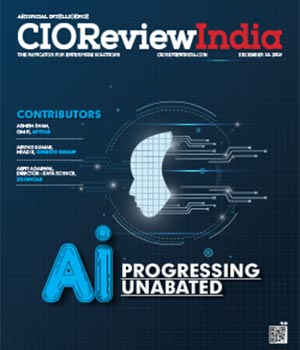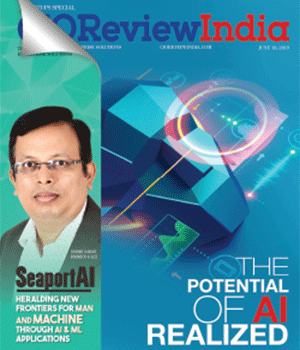Amazon Fire TV Stick 4k Review
CIOReview Team | Monday, 22 April 2019, 10:06 IST
Firesticks just keep getting better and better. An Amazon Fire TV Stick 4K is the latest version offering Alexa voice control, 4K, HDR, Dolby Atmos, and a ton of ways to control your home theater. This $50 stick packs a whole lot of value but is it the right choice for you?

The Fire TV streaming stick 4k comes with everything you need for setup it. It includes a Micro USB to USB cable, as well as a wall adapter for versatile power connection. You've got a remote control also with the voice control mic button, as well as toggle keys for TV power and volume, and of course some AAA batteries, and the HDMI extender, which you are probably going to need for set up.
There's only one port onboard and that's for power. It's a little Micro USB port. I not sure why it's at the side because it does make it a little bit more awkward. There's no Ethernet either. Although there is dual-band Wi-Fi including 802.11.
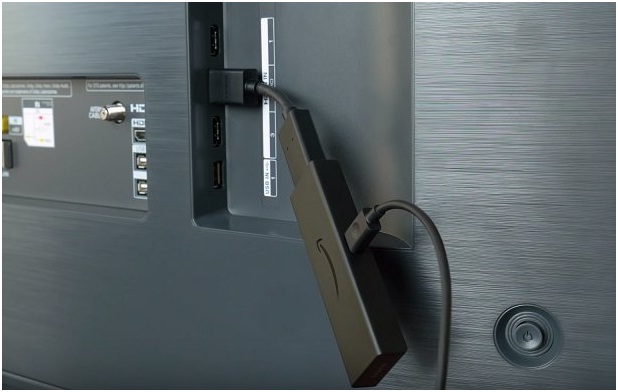
The stick is pretty big and wide for a streaming stick and plugging in it without the extender is essentially going to block at least one of your other ports. Using the extender will get you a lot more room for other TV ports but kind of looks awkward dangling down there especially with the power port hanging out the side. And you might even say it's even more awkward than last year's Fire TV.
Amazon's interface walks you through a breezy setup including easy access to just about every app you could want. However, you will need to make one important settings adjustment before you get going so that your non HDR content looks correct. And that is done by going to the Settings > Display and Sounds > HDR area. It comes as default with always HDR on. Now switching that to Adaptive will allow for non-HDR content - SDR content to look correct, otherwise it will likely have sapped color and a dimmer picture. Why Amazon went with the always HDR as the default, I am not sure of.

As mentioned, the Fire TV Stick 4k is loaded and that includes Alexa voice control not only for search but also for control within multiple streaming apps. Alexa allows you to do things like pause, play of course, but also things like rewind by thirty-five seconds, or fast-forward two minutes. And that's not all. Using voice commands on the remote you can send IR commands to multiple devices including TVs and audio devices for power and volume control, and even HDMI input switching. You can even control some cable devices to actually choose a channel right from your remote control.
In addition, Alexa allows you to control video on multiple apps hands-free with an echo speaker. How convenient all of this is will vary from user to user, also depending on how invested you are in the Alexa ecosystem. But it's pretty cool that Alexa has so much functionality here.
For all, it offers I did run into a few issues with the Fire TV Stick 4k. Along with the adapter issue I encountered a few Internet connection errors as well as a few other minor stumbles.That said, overall the latest Fire TV Stick offers speedy performance, a rainbow of ways to control your home theater, an impressive picture, and audio quality thanks to supporting multiple HDR formats, as well as Dolby Atmos.

Amazon Fire TV Stick 4k offers a ridiculous amount of features and top-notch video and audio quality all at a seriously low price tag.
Mind that these days you also need to think about protecting your Fire Stick gadgets. One of the best ways to do is to try out a Virtual Private Network. Who does not know what it is can read this Surfshark VPN review that describes all important VPN features.
It only takes about one minute to install and set up a VPN app on your Fire TV Stick device. You may install a VPN app on Amazon Fire TV Stick 4k device through the Downloader app.

Not all VPN providers offer equal quality and best services. Some VPNs are good for streaming content faster, others do have stronger encryption, and some are good at unblocking GEO restricted content. You can find a lot of useful articles and select your best VPN for Firestick.
There are many reasons why people need a VPN for Amazon Fire TV Stick 4k. Here are some of them:
- Protect from government tracking and censorship.
- Overcome GEO blocking.
- Access networks anonymously.
- Unblock desired websites.
Securing your digital data and identity is crucial these days as new dangerous viruses like ransomware appear regularly. Once infected it is very hard to get rid of them and restore your data.
CIO Viewpoint
Harnessing the Power of AI and ML for Business...
By Vinod Subramanyam, Managing Director, Brillio
The Key to Achieving Real-time AI: Optimizing...
By Mukundha Madhavan, APAC Tech lead, Datastax
Smart Payment Solutions: The Role of AI and IoT...
By Manoj Varma, Head - Payments, Lyra Network, India
CXO Insights
Navigating the Ethical Frontier: Transforming...
By Varun Shah, Software Development Manager, Amazon Services LLC
AI and Sustainability Forge the Future of Tech...
By Ajeya Motaganahalli, VP - Engineering, and MD, Pure Storage India
Maximizing Customer Satisfaction with AI-Driven...


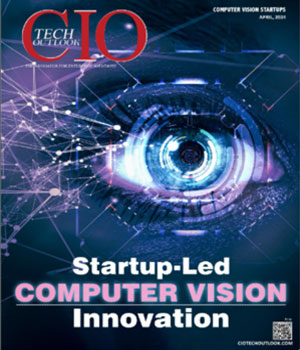

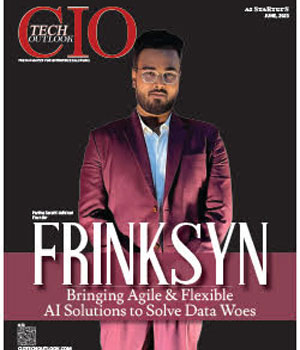
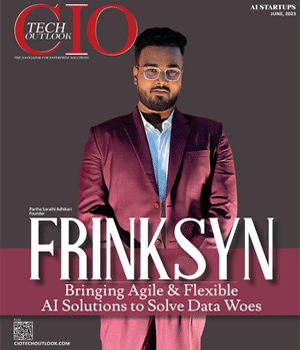

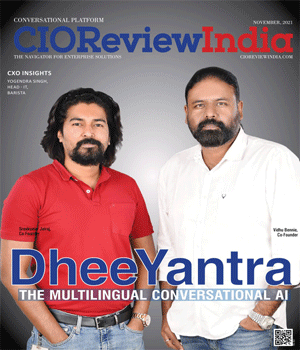
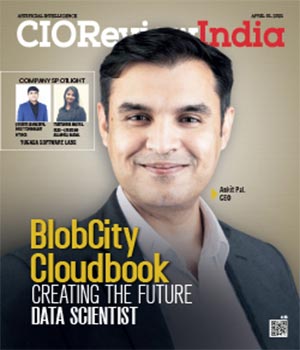


.jpg)
.jpg)
.jpg)